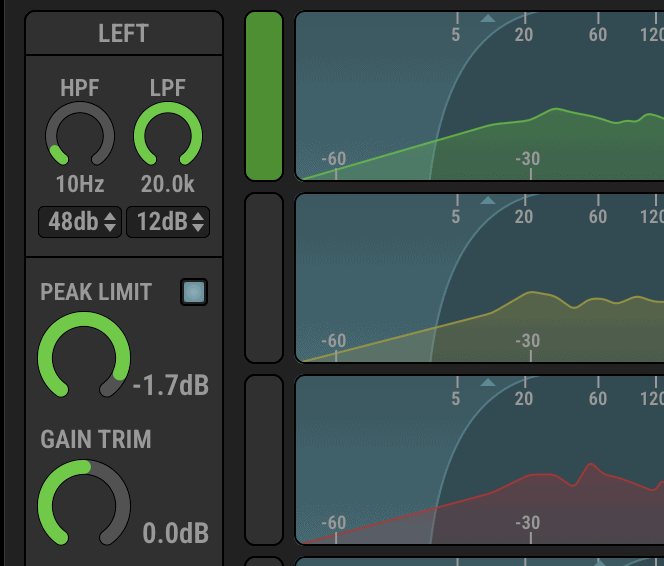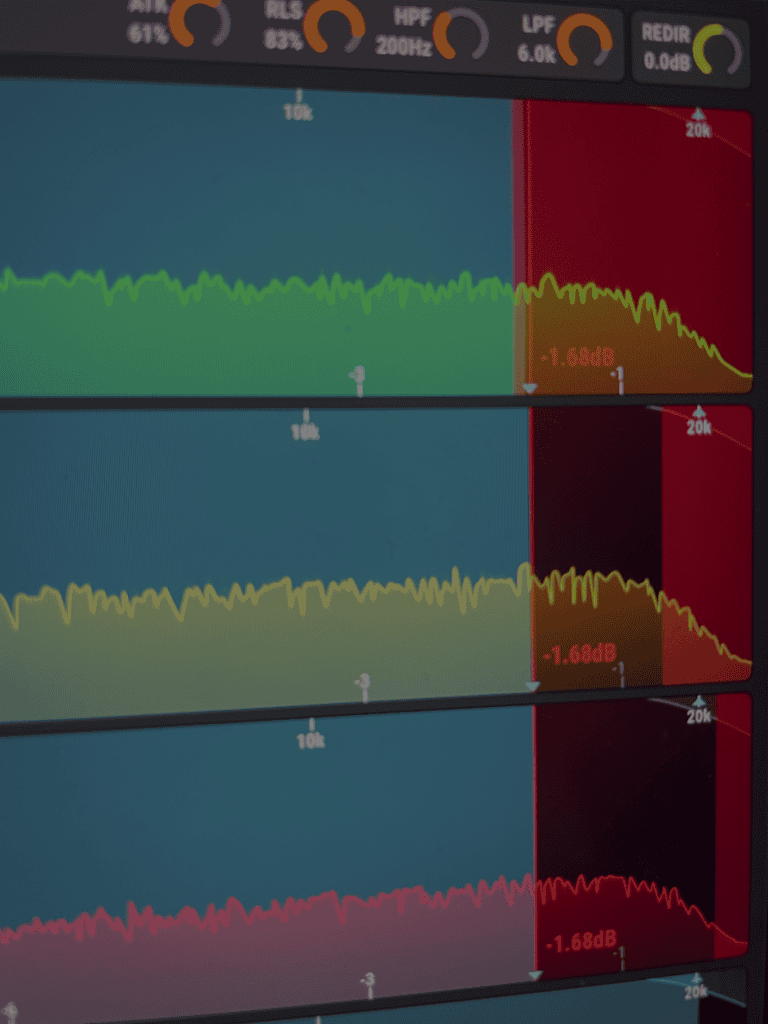Stemcell
The Pluripotent Stem Processor
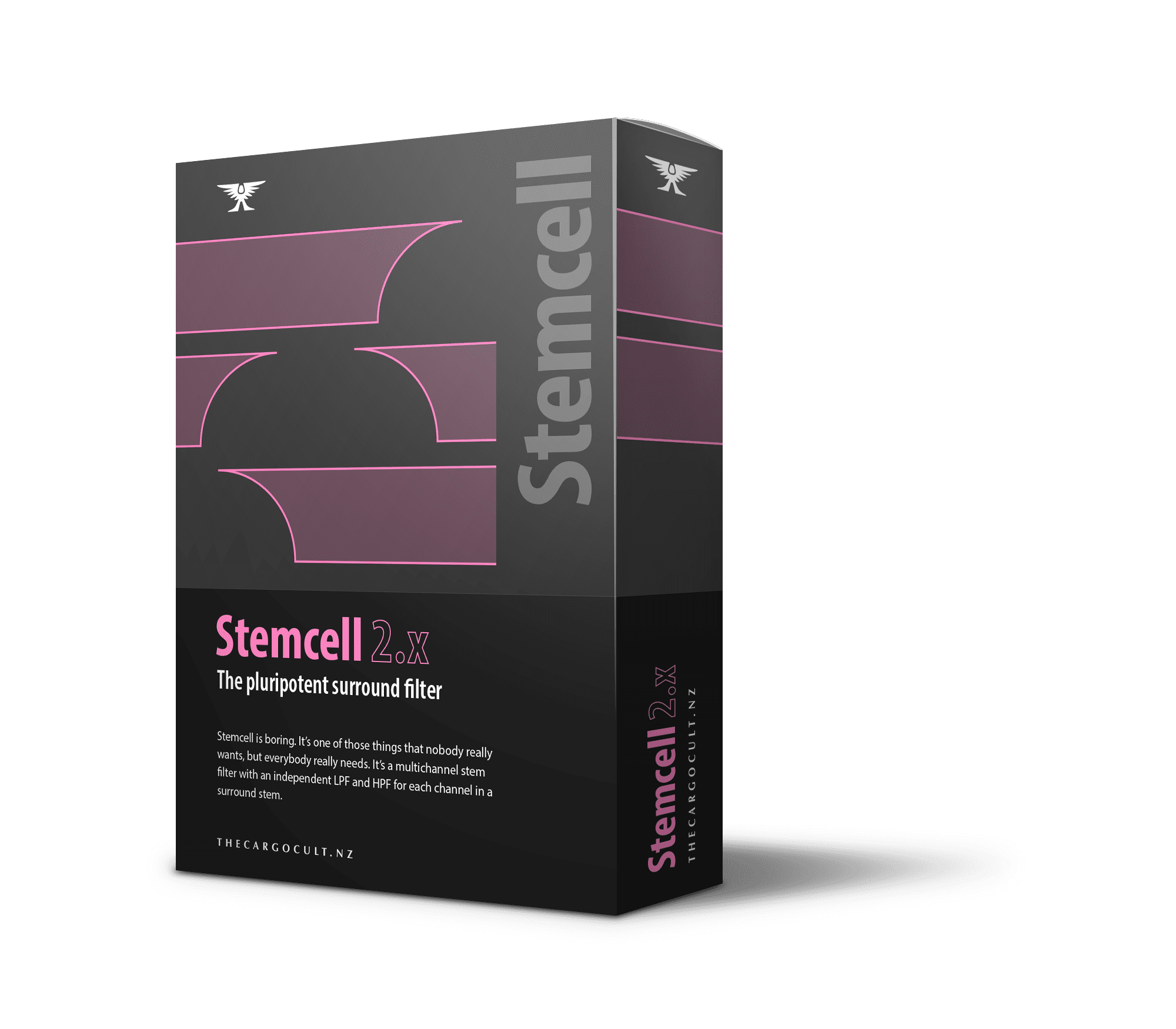
It’s a multichannel stem processor with LPF, HPF, limiter, gain and Spectral Ducker for each channel of a surround stem.
It has 2 main uses:
1. As a cleanup filter for your stem bus, right before you record.
It’ll save you headroom on the main channels, clamp peak levels, make space for dialog, and filter the LFE at the same time.
2. As a bass management tool for your speaker outputs.
You can take low frequencies out of the mains, and send it to the LFE, or HF from LFE and redirect to the mains.
Grab the full-featured 30 day trial and hear for yourself.

“Stemcell is an integral part of my template. It gives me total control and confidence over what ends up getting printed, and eliminates the problems with infrabass chewing through headroom.”
Manage LF to save headroom
Sound FX editors are a grubby bunch. Their pitch shifting, sub-thumping tricks can often lead to a lot of very low frequencies, or very high whines in places it doesn’t belong. Don’t trust them – they’ll devour all the headroom on your center channel the moment your back is turned.
Stemcell will mop up any lingering DC offset or sub-harmonics caused by those meddlesome sound designers.
Clinical True-Peak Limiter
We have carefully designed and tuned a set of limiters for the purpose of catching peaks in the most transparent and accurate way. Each channel is 100% independent. Because linking is dumb.
It’s fast, clean and reliable and yes it’s “true peak”. The LFE limiter is specially tuned to give you the best possible limiting on very low frequencies, without distortion or colouration.
Make space with the Spectral Ducker
Spectral Duck is an innovative new signal processor which gently ducks certain frequencies in response to some other signal.
Make space in the FX stem using the Dialog signal as the key, imperceptibly dipping frequencies that clash and giving you better inteligibility.
Key features
Up to 16 channels of independent filtering
Completely independent filter controls for each channel of a surround stem, allowing you to filter the fronts and rears differently, while cleaning up the LFE, and ducking aggressively on only the Center channel.
Mono thru 9.1.6
Stemcell supports all the common surround formats, from mono to 16 channel ATMOS beds.
Surgically precise peak limiters
You need limiters which catch peak levels. No bullshit, no analog modelling, just fast & accurate, with minimum distortion and minimum latency.
Each channel is completely unlinked from the others and the LFE has its own special design, optimised for very low frequencies.
Crossover-style redirection for LFE
Redirect low frequencies from the mains to the LFE, or HF from the LFE back into the mains, using a carefully designed linkwitz-Riley filter set. You can even adjust the level of any redirected signals on a channel-by-channel basis.
Spectral Duck
Clear space in your mix using the new Spectral Duck module. Feed the dialog stem to the side chain in Stemcell and it will gently duck around any clashing frequencies, giving you better intelligibility without fundamentally changing the mix.
Tweak channel gains
Each channel has an independent gain stage, allowing you to re-balance a surround stem.
System requirements
- Mac OS10.13 or Win10
- Pro Tools >= 12 or recent VST/AU host
- AAX Native (no DSP), Audiosuite, VST, AU
- Authorisation requires an iLok.com account
Resources
Legacy Versions
Stemcell 1 Mac
Stemcell 1 Windows
Legacy builds run under the v2 iLok license asset