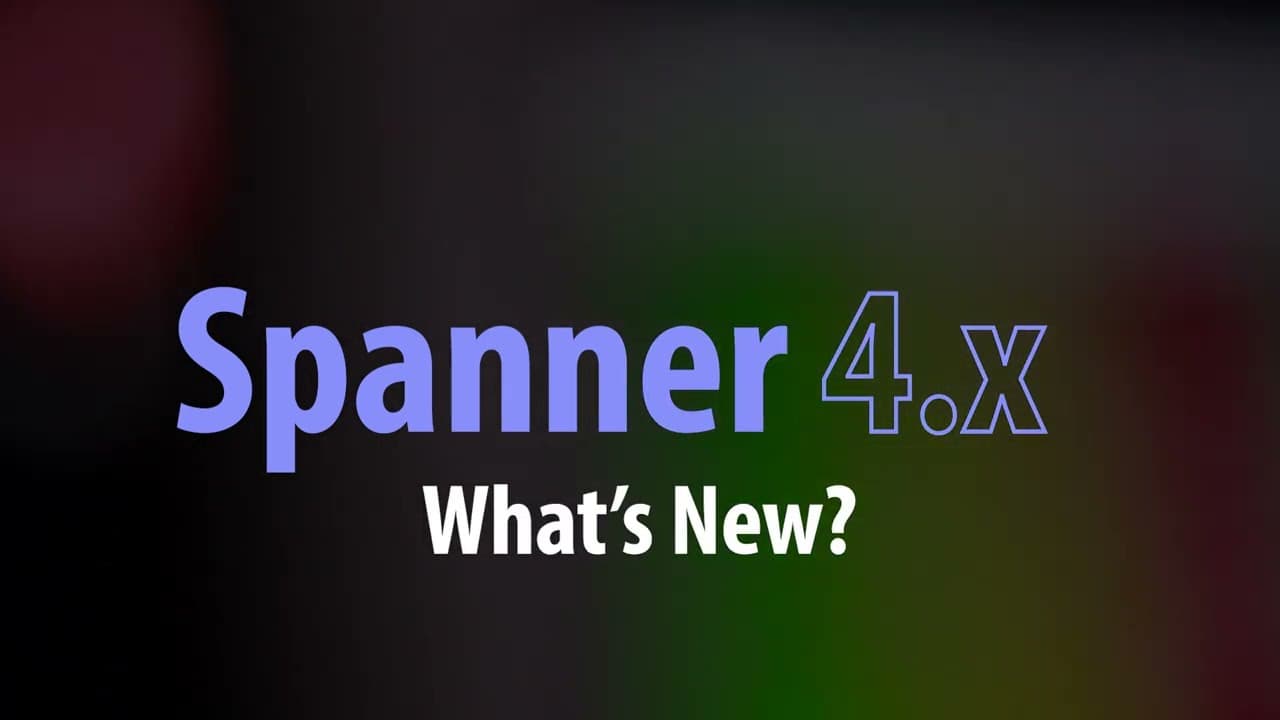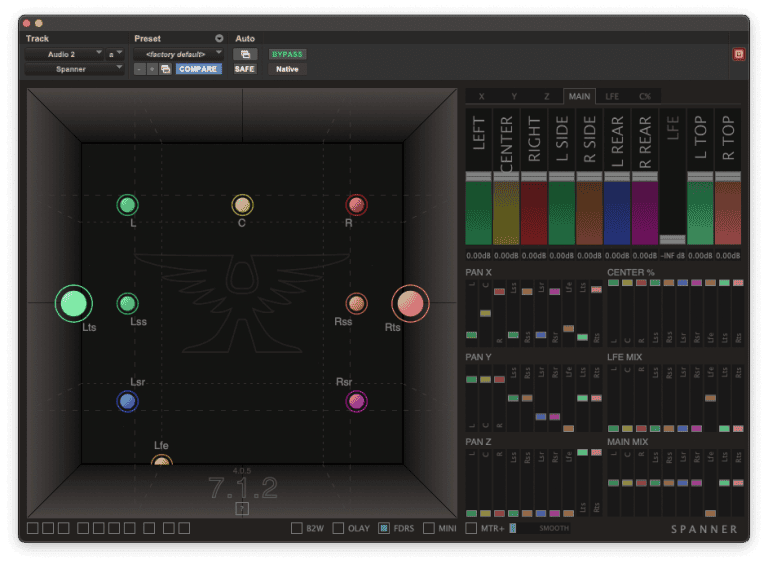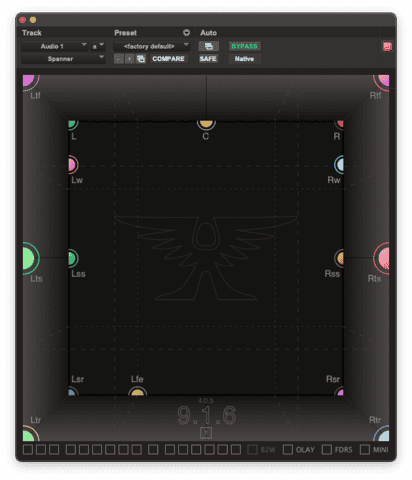Spanner
The Swiss Army knife for surround audio

Designed by real post audio pros to solve real world problems, Spanner has redefined sound design, editing and mixing in surround.
It’s a panner, sure, but that doesn’t even scratch the surface of what this thing can do. With complete, independent control of every channel, several industry-first features and an incredibly simple interface, it is possibly the most versatile plugin in your arsenal.
Grab the full-featured 30 day trial and hear for yourself.

“I just wanted to say how ridiculously good Spanner is. I’m doing a lot of Atmos Music these days and there’s so much stuff that you can’t do any other way!”

“We absolutely love to throw a Spanner into our works and there hasn’t been a mix day since it was born that we haven’t used it. It might just be the most essential tool of our trade”
Upsize and downmix - mono thru 9.1.6
Spanner can upsize or downsize, to and from all common track formats, allowing you to actually ‘pan’ an LCR into the 7.0 mix bus, or temporarily send a 7.1 stem to a 5.1 output for monitoring.
Spanner has complete, continuous control over input gain and channel position so the downmix is infinitely flexible and even realtime automatable.
Spin, Rotate, Pinch, Fly-over
Spanner offers panning options that you won’t find anywhere else. Rotate lets ambiences follow a camera move, while spin is continuously dizzying.
You can automate an entire stem to shift left, then right, then collapse into the centre.
Or you can engage the proprietary Balls-To-The-Wall mode which gives super discrete 3D fly-overs, minimising bleed between channels.
Dedicated iOS controller app
The purpose built iPad remote control app opens up powerful new workflows for the edit-room, the predub or the final mix.
It instantly follows the currently opened pro tools spanner instance so you never have to think about loading a surround panner… it’s just always there when you need it.
Key features
True surround panning with independent control of each channel
AAX DSP and Audiosuite support
Movie overlay for visual panning
Panner follows track selection
Pre-fade LFE send
Upsize and downmix - mono thru 9.1.6
Low CPU overhead, zero delay and double precision math
Dedicated iPad remote control app
Post-pan meters in mix and edit windows
System requirements
- Mac OS10.12, Windows 10
- Pro Tools 12 or greater
- AAX Native/DSP/Audiosuite
- Authorisation requires an iLok2.
Spancontrol iPad app on the App Store. Requires Spanner >= 4.1 on Mac only.
Resources
Legacy versions
Spanner 3.3.4
Runs under Spanner4 license